iOS9 Enhanced Keyboard and Emojis
posted: November 25, 2015 by Andres Remis
Every time I had to type a capital letter while writing an email or adding a new contact on my iPhone or iPad, I looked at the shift key in the keyboard and wonder if it was on. It was hard to remember that when the keyboard was whi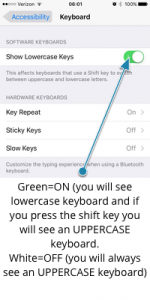 te that meant the shift key was off and when the keyboard was grey the shift key was on.
te that meant the shift key was off and when the keyboard was grey the shift key was on.
On iOS 9 the keyboard changed, you can actually see how the keyboard changes from lowercase to uppecase when you press the shift key. Now you know exactly what’s going on!
However, if you don’t like this new feature, there is way to disable it. You can have
your capitalized keyboard as it was before iOS 9:
To re-enable the uppercase keyboard, simply tap on Settings > General > Accessibility > Keyboard and switch off ‘Show Lowercase Keys’.
Choose from hundreds of emoji to use in your messages, emails, and more.
You can find the emoji keyboard in any app that uses the standard keyboard. Tap in a text field, then tap ![]() . If you have multiple keyboards turned on, touch and hold
. If you have multiple keyboards turned on, touch and hold ![]() , then select Emoji.
, then select Emoji.





 Sign up today!
Sign up today! Newsletter!
Newsletter!
