Get New Wallpapers
posted: December 15, 2015 by Andres Remis
Enjoy the new wallpapers on iOS 9!!
How to install a wallpaper:
- Tap Settings.
- Tap Wallpaper
- Tap on Choose a New Wallpaper
- Apple’s wallpaper appear on the top. It has 3 different types of wallpaper Dynamic, Still and Live. Type on any/all of them to see the different wallpapers available.
- Using your photos: If you prefer to use one of your photos then tap on your Camara Roll (your photos) Camara Roll is below Apple’s wallpaper.
- Tap on the Apple’s wallpaper or your photo to select it.
- At the bottom of the screen you will have to options, to Cancel or to Set. Tap on Set.
- A menu with 3 options will pop up, tap on the one you prefer:
- Set Lock Screen (Lock Screen is the screen you see before unlocking you iPhone/iPad
- Set Home Screen (Home Screen is the screen behind your apps)
- Set Both (This will set the wallpaper you chose on both screens)





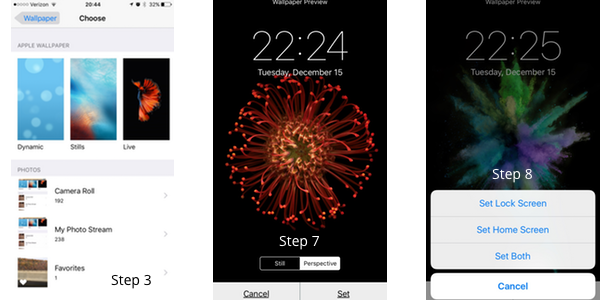
 Sign up today!
Sign up today! Newsletter!
Newsletter!
