How your iPhone can save your life…
On my Dad’s last visit he suffered a respiratory failure and I had to take him to the Emergency room, the first thing they asked me was what medications he was on. I didn’t knew the names neither the dose. He didn’t had a Medical ID on his iPhone!! Fortunately my husband was at home and he sent me pictures of my dad’s medications. We were lucky, if this had happen to him at the mall, beach or park probably somebody will call 911 but how would the paramedics contact me or know how to treat my dad?
To set up your Medical ID on your iPhone:
Tap on an application called Health it is represented by a white square with a red heart on the top-right corner. Tap the fourth tab on the menu at the bottom of the screen called Medical ID then tap on Create a Medical ID. At the top of the screen, you can choose if you want this information to be displayed even if your phone is locked, recommended if you have a passcode. Now you can fill in your medical information like medications and allergies, you can also add a contact person!
Every day more paramedics around the world are being trained to look for medical info on the phones of the people they are taking care of. Having your medical ID on your phone can help doctors call your emergency contact and make an informed decision on how to treat you in case you are unconscious or had an accident.
To access your Medical ID just tap Emergency on the bottom-left of the iPhone lock screen, which allows those without your passcode to make an emergency phone call. Then, tap Medical ID to bring up a screen showing the information you entered previously.





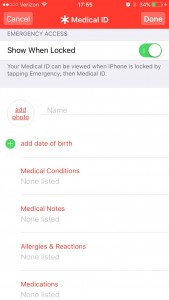


 Sign up today!
Sign up today! Newsletter!
Newsletter!
